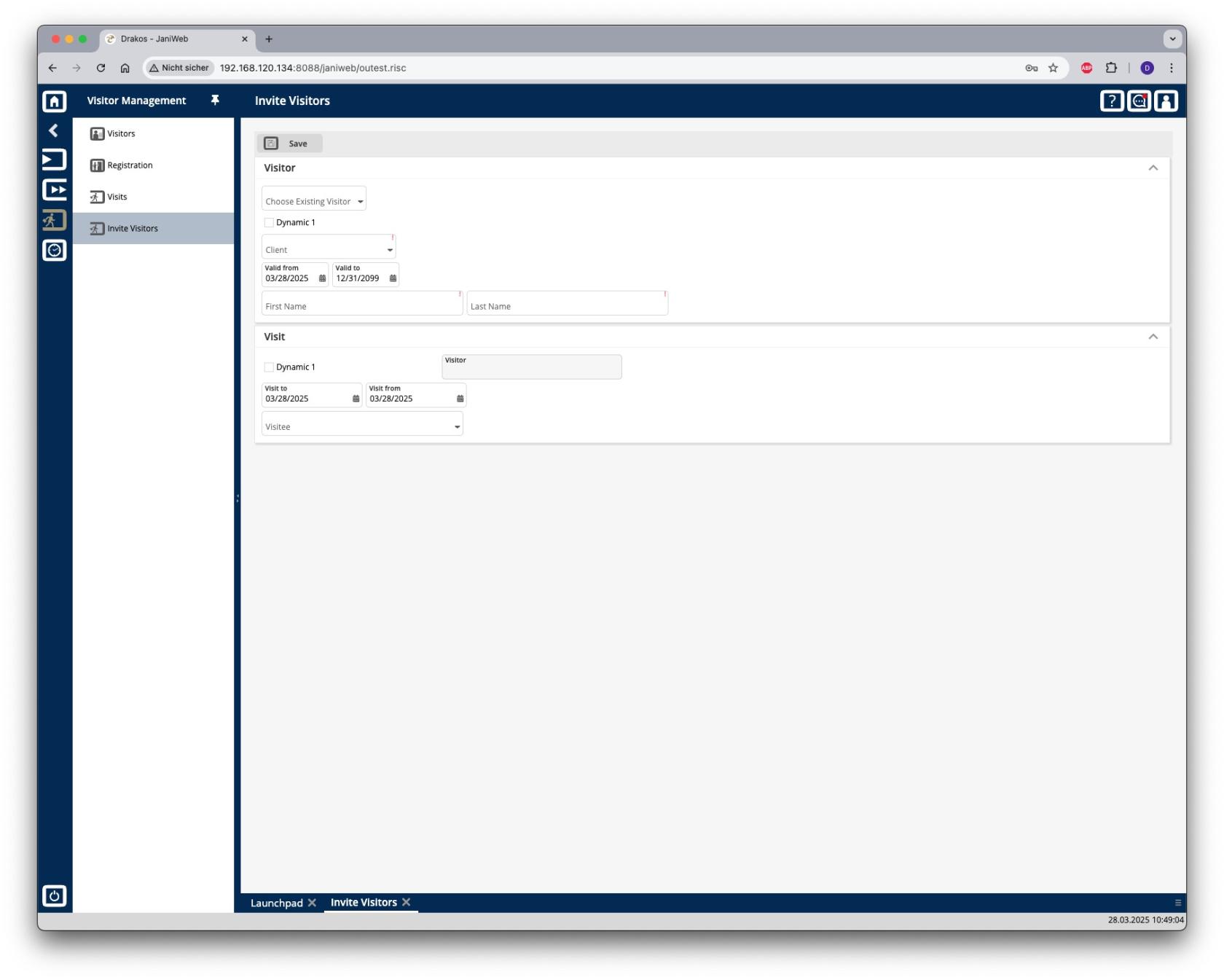Invite Visitors
You can create a new visitor via the menu item Invite visitor and register directly for a visit.
This menu item is only available if you have logged in as an employee. This menu item is not available if you are logged in as an admin.
Area Visitor
Here you can create visitors or change information for an existing visitor.
New Visitor
If you would like to create a new visitor, enter the required information for the visitor in the Visitor area and click on Save.
Existig Visitor
If you would like to use an existing visitor, select it in the Choose existing Visitor dropdown. You now have the option to edit the information for the visitor.
Area Visit
Enter the information for the visit here. Confirm your entries with Save.
Button Save
You can change the details of the selected visitor and create the information for the visit. Press Save to save the changes.