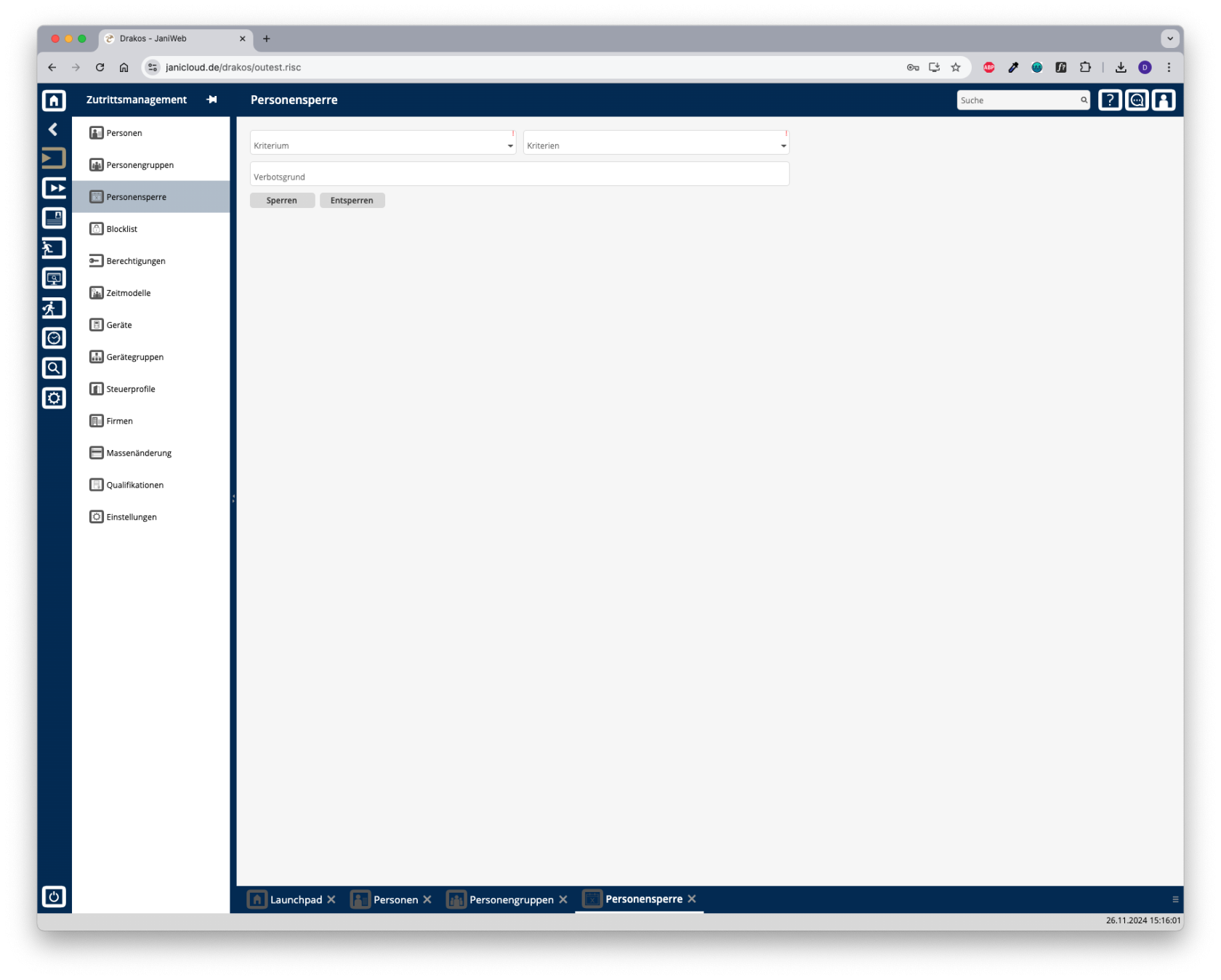Lock Persons
The menu item Lock Persons allows you to block and unblock ID cardsbadges en masse based on certain criteria.
Locking persons
- Select a criterion from the list field (e.g.
ID cardbadge number or PDC group). - Select a value from the Criteria Values drop-down list.
- (Optional) Enter a reason for the ban in the field Reason for the lock.
- Press Lock to lock the person(s).
Unlocking persons
Follow steps 1 and 2 above and press Unlock.