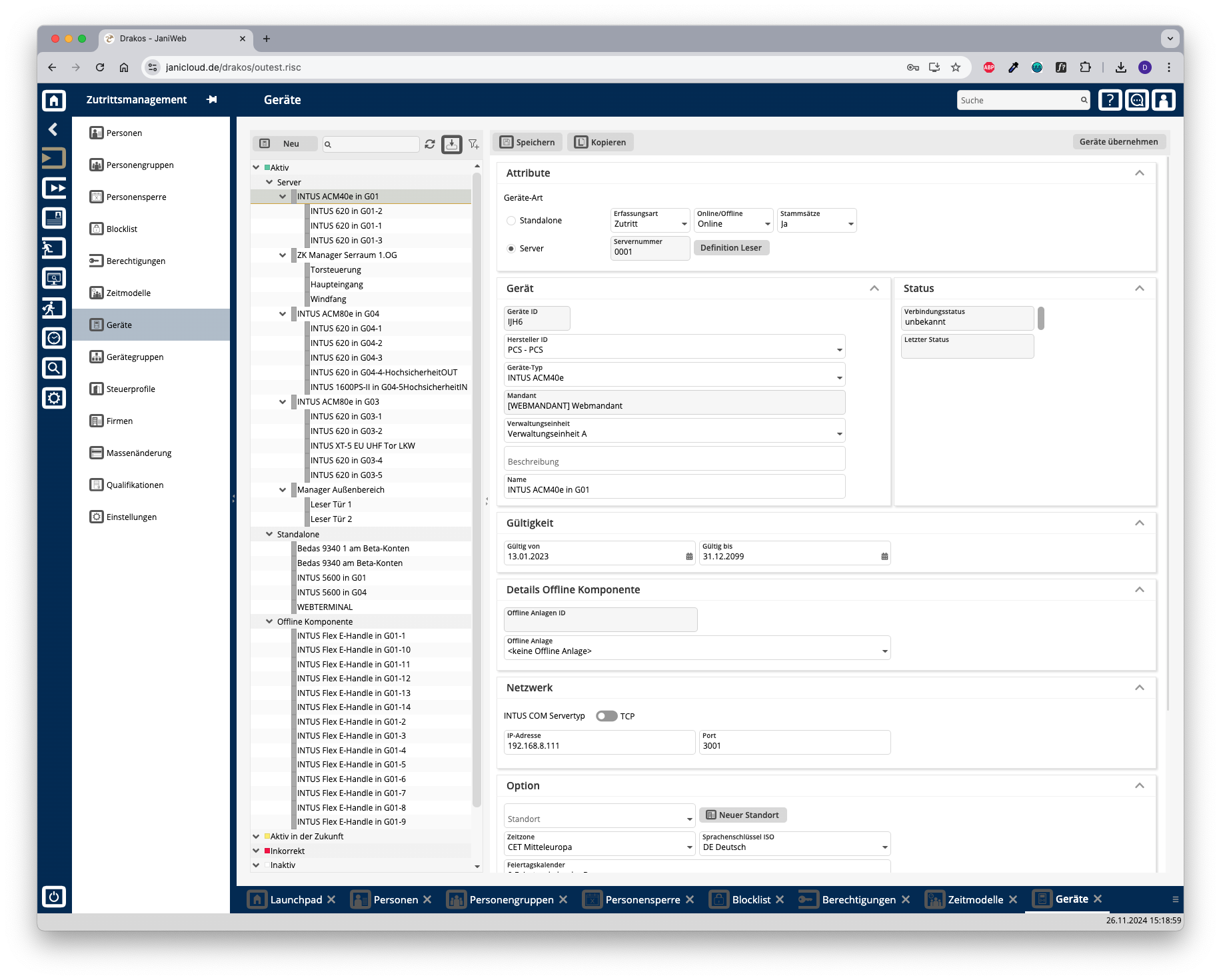Devices
This menu item allows you to manage the devices for access control and time tracking and to query their status.
List of devices
The list contains the devices that have already been created, sorted by device type. Select a device to view details.
The list offers the following options:
- Search: Enter text or numbers in the search field (magnifying glass icon) at the top to search for devices. The entries take effect immediately: the list only displays hits. The search is not case sensitive.
- Filter: Press the filter icon. Select the criteria for which you want to display devices. Changes are visible immediately.
- Refresh: Press Refresh to update the list of devices and their status information. This can be useful for troubleshooting, for example.
- Export the entire list: Press the download icon. Select the format in which you want to export the list. For details on the available export formats, see the General > Export Formats chapter of this manual.
Button New
Press New to create a new device. Enter the required information and press Save.
Area General
- Select whether the device is a Standalone device, a Server or an Offline component.
- Specify whether the device is used for Time recording, Access or plant data collection (PDC).
Button Clients Definition
- Press this button to assign and configure a sub-reader for an access server.
- Make sure to select the correct Client Position for sub-readers.
Area Device
Enter the basic information about the device.
- Select a Manufacturer ID and a Client.
- Enter a Description and additional information for the device.
Area Validity
Define the period during which the device should be active.
Area Network
Specify the network settings required for the device.
Area Options
- Location: Enter a location for the device.
- Time zone: If you are managing devices in different time zones, make sure that the correct time zone is selected.
- Holiday Calendar: Select the appropriate bank holiday calendar for the device.
Area Offline Component Details
Select the Offline Site to which the component belongs. (You can create offline sites under Settings > Tab Offline Components.)
Parameters for offline components (manufacturer Dormakaba)
- Type:
- Programming master:
- Validation duration:
- Validation Mode:
- Toggle-/Office-Mode:
- Time Model:
- Open Duration (seconds):
- Buzzer:
- Light ring:
- Event memory:
- Time sync:
| Switch | Meaning | Values |
| /B/ | Summer |
|
| /L/ | Light ring |
|
| /E/ | Save events |
|
| /Y/ | Sync time |
|
| /M/ | EM_MSG | |
| /V/ | Period |
|
| /D/ | Type |
0=198, Kaba Elolegic digital cylinder U-Line |
| /O/ | Mode |
|
| /Z/ | OMZPS | |
| /W/ | Offline site |
|
| /P/ | Program master number |
|
TIPS
- Press Copy at the top to create a copy of the selected device, including its properties.
- The current network connection status and other device status messages appear in the Status area.