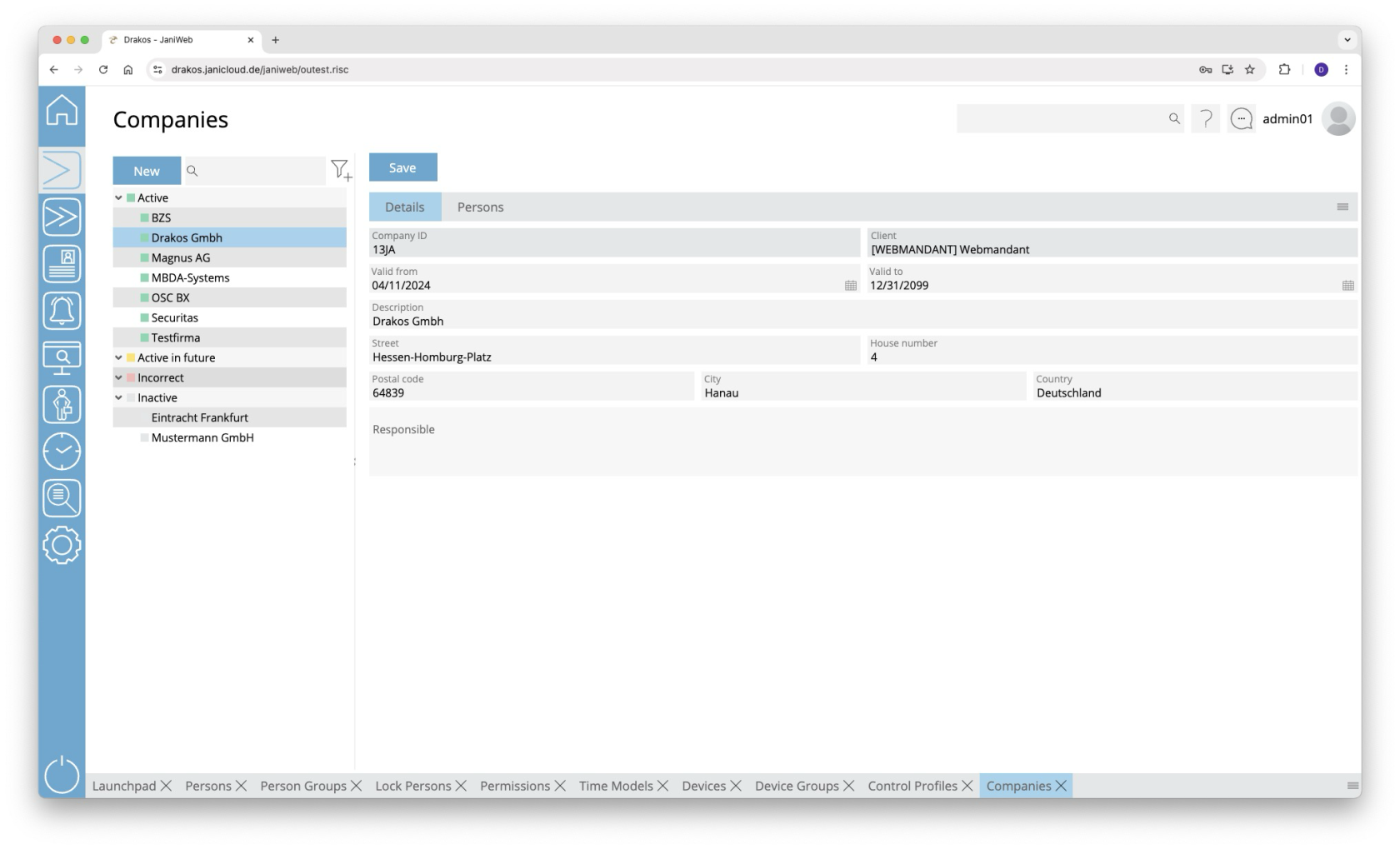Companies
Use the menu item Companies to manage companies. Companies created here can be assigned to persons or visitors via the menu items Persons or Visitors.
List of companies
The list contains the companies already created, sorted by their current status (Active, Active in future, Incorrect, Inactive). Select a company to view details.
The list offers the following options:
- Search: Enter text or numbers in the search field (magnifying glass icon) at the top to search for companies. The entries take effect immediately: the list only displays hits. The search is not case sensitive.
- Filter: Press the filter icon. Select the criteria for which you want to display companies. Changes are visible immediately.
- Export the entire list: Press the download icon. Select the format in which you want to export the list. For details on the available export formats, see the General > Export Formats chapter of this manual.
Button Save
You can change the details of the selected company. Press Save to save the changes.
Button New
Press New to create a new company. Enter the required information for the company on the tab Details and press Save.
Tab Persons
The tab Persons provides an overview of which persons are assigned to the respective company.
TIPS
- Filter: Use the filter icon to filter by status (active, inactive, etc.).
- Export: Use the export icon to export the list of assigned persons.