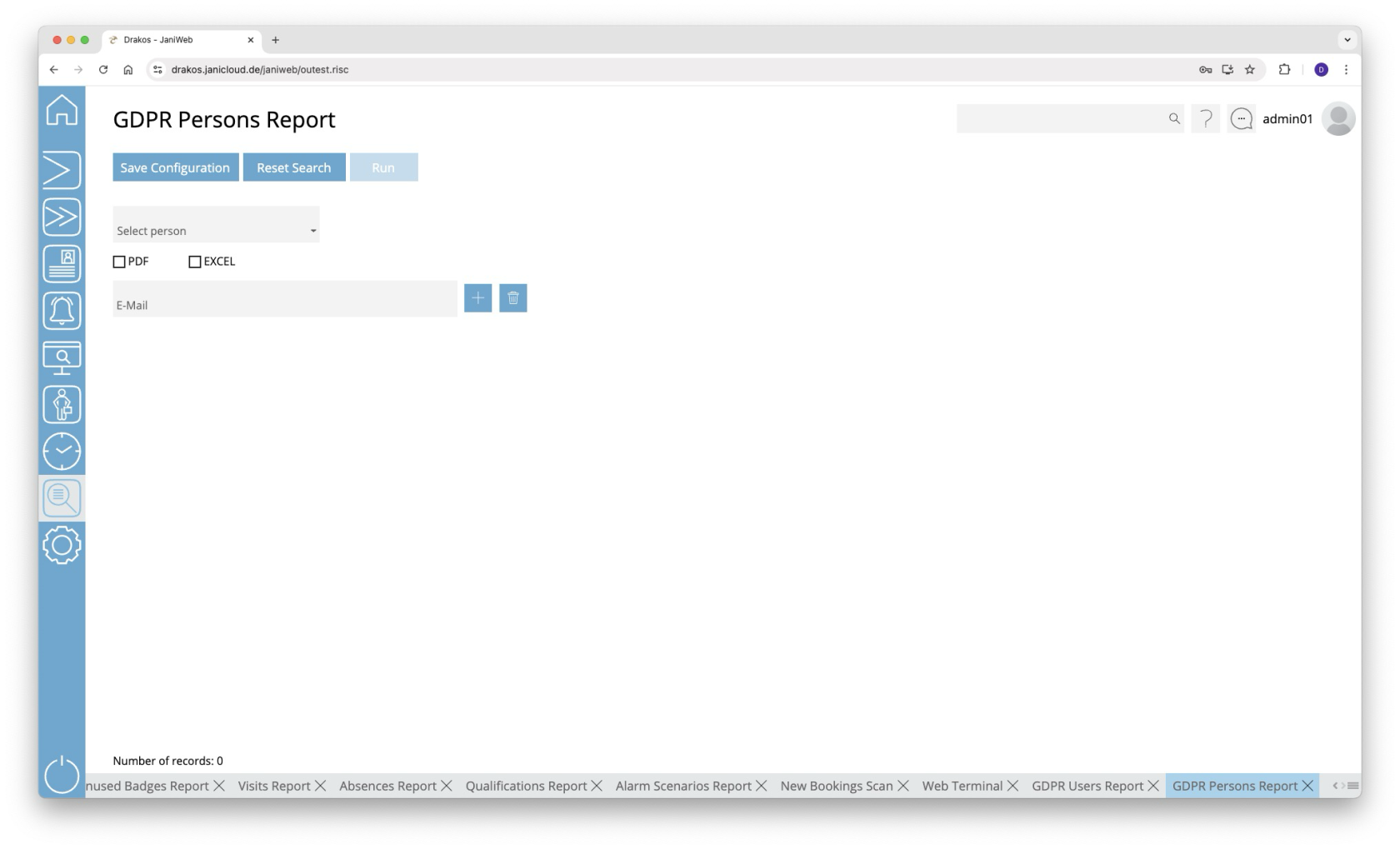GDPR Persons
Use this menu item to create a list of all the data entered for a particular person in JaniWeb and send it to one or more email addresses.
Creating the report
- Select the person for whom the report is to be created.
- Select whether the report is to be created in PDF and/or Excel format.
- Enter the email address to which the report is to be sent. Press the plus icon to enter additional email recipients.
- Press Run to send the report.