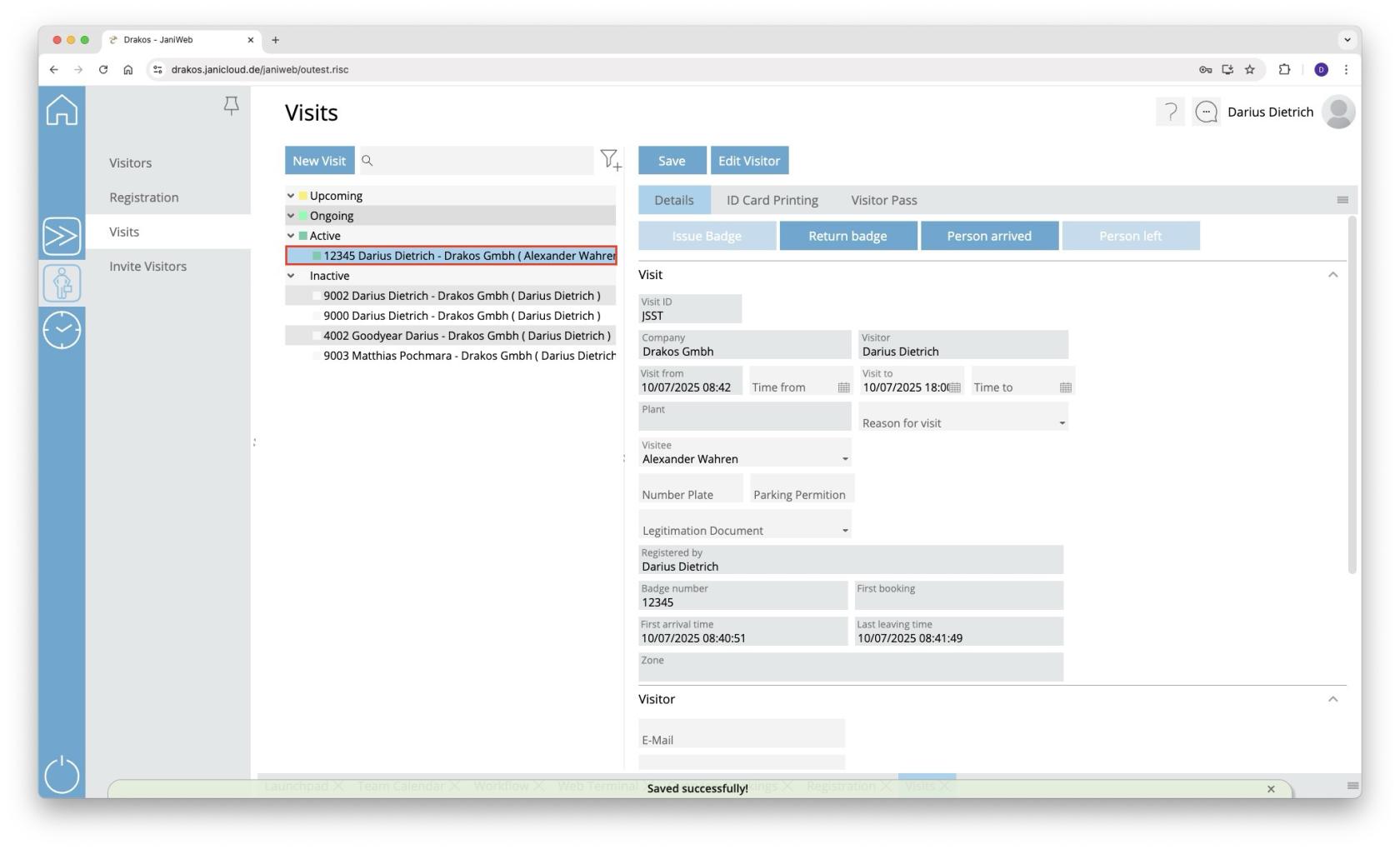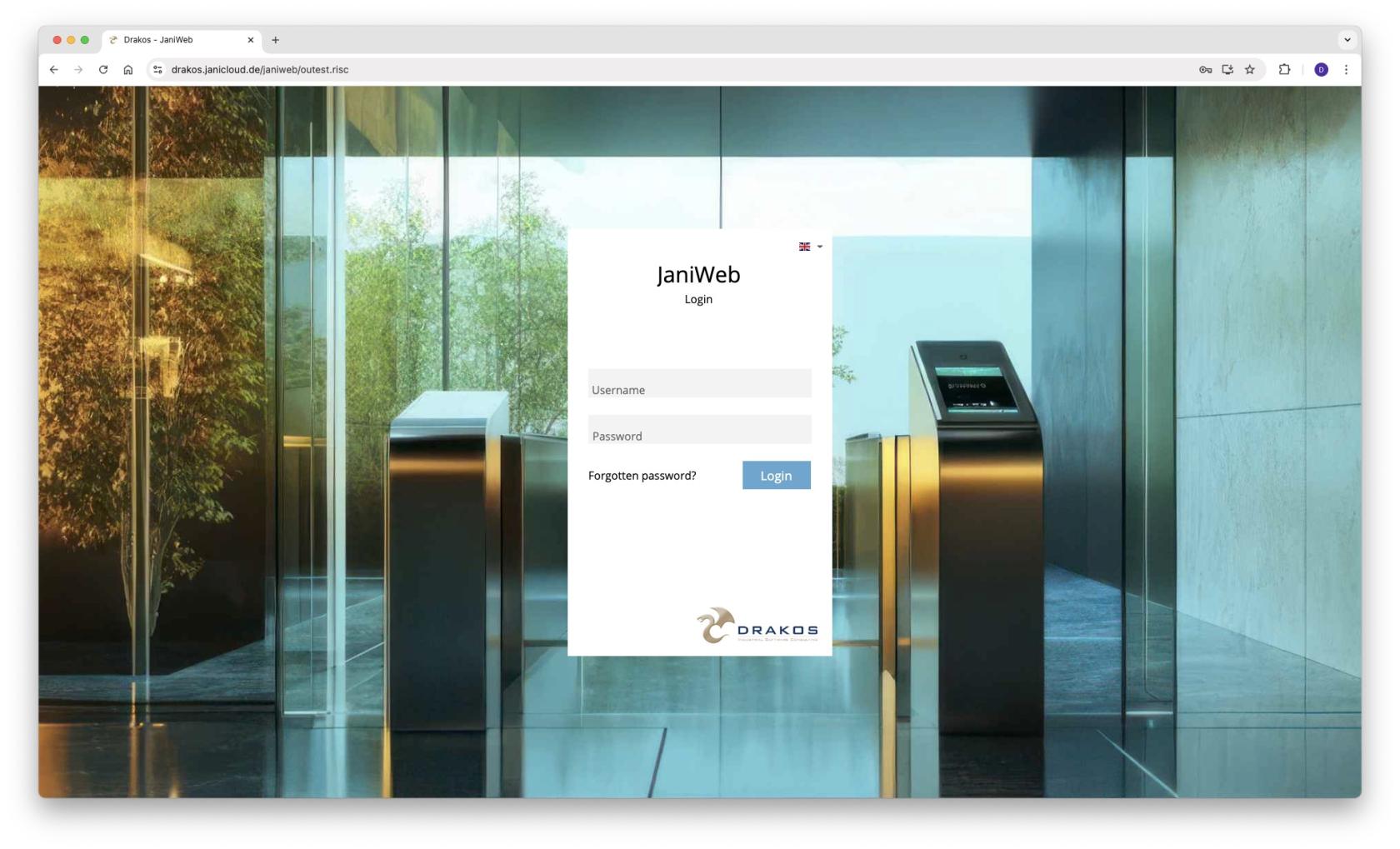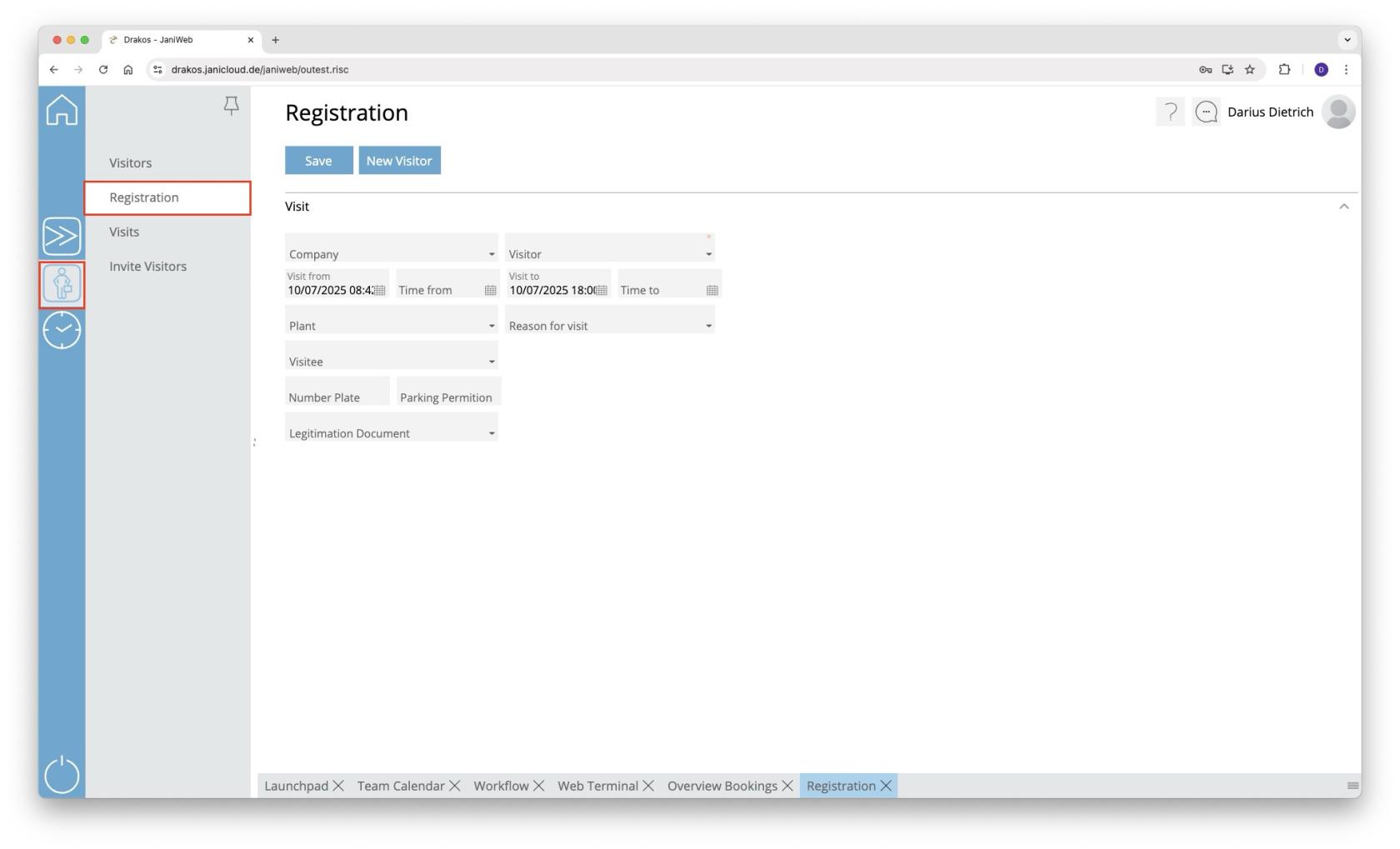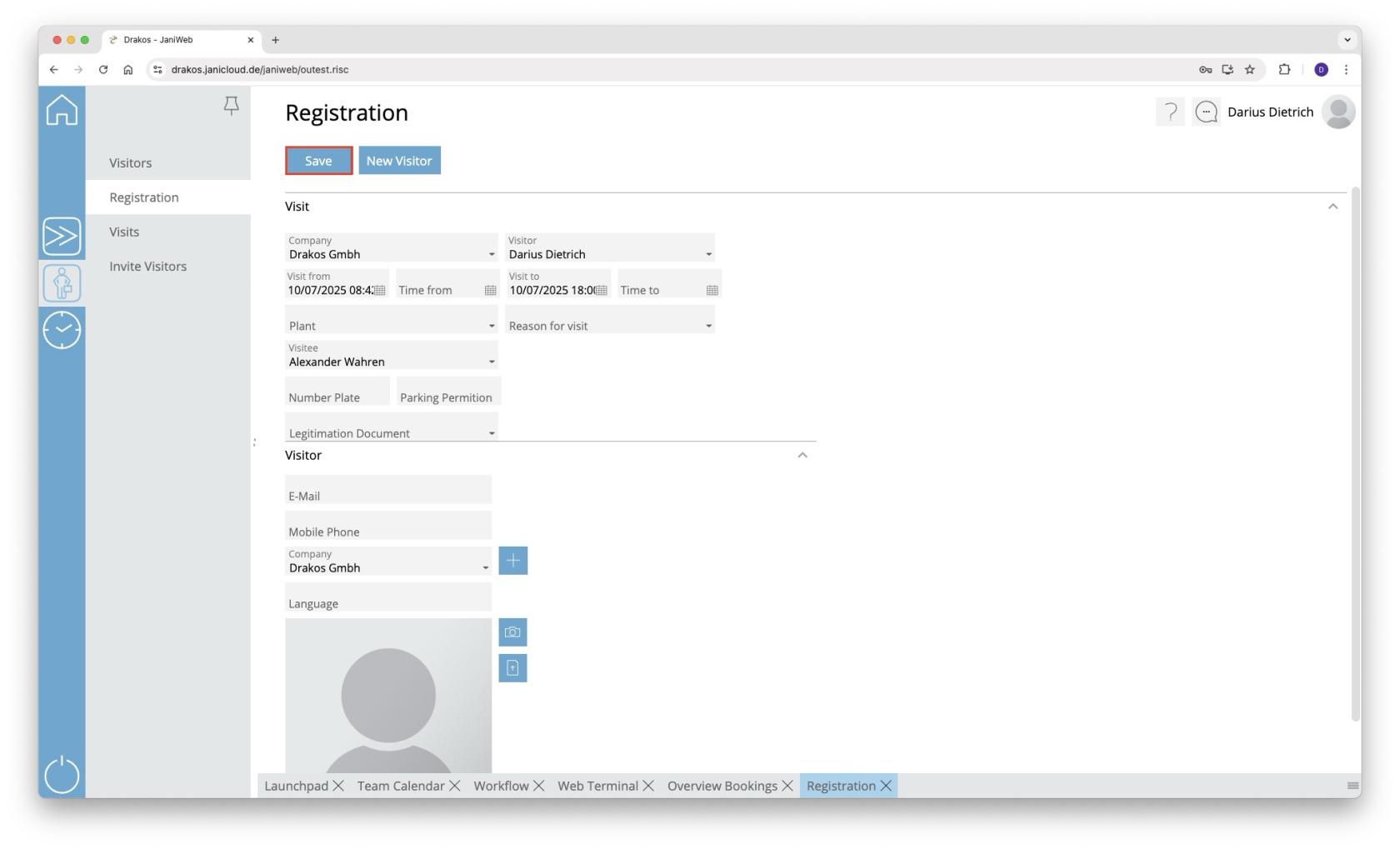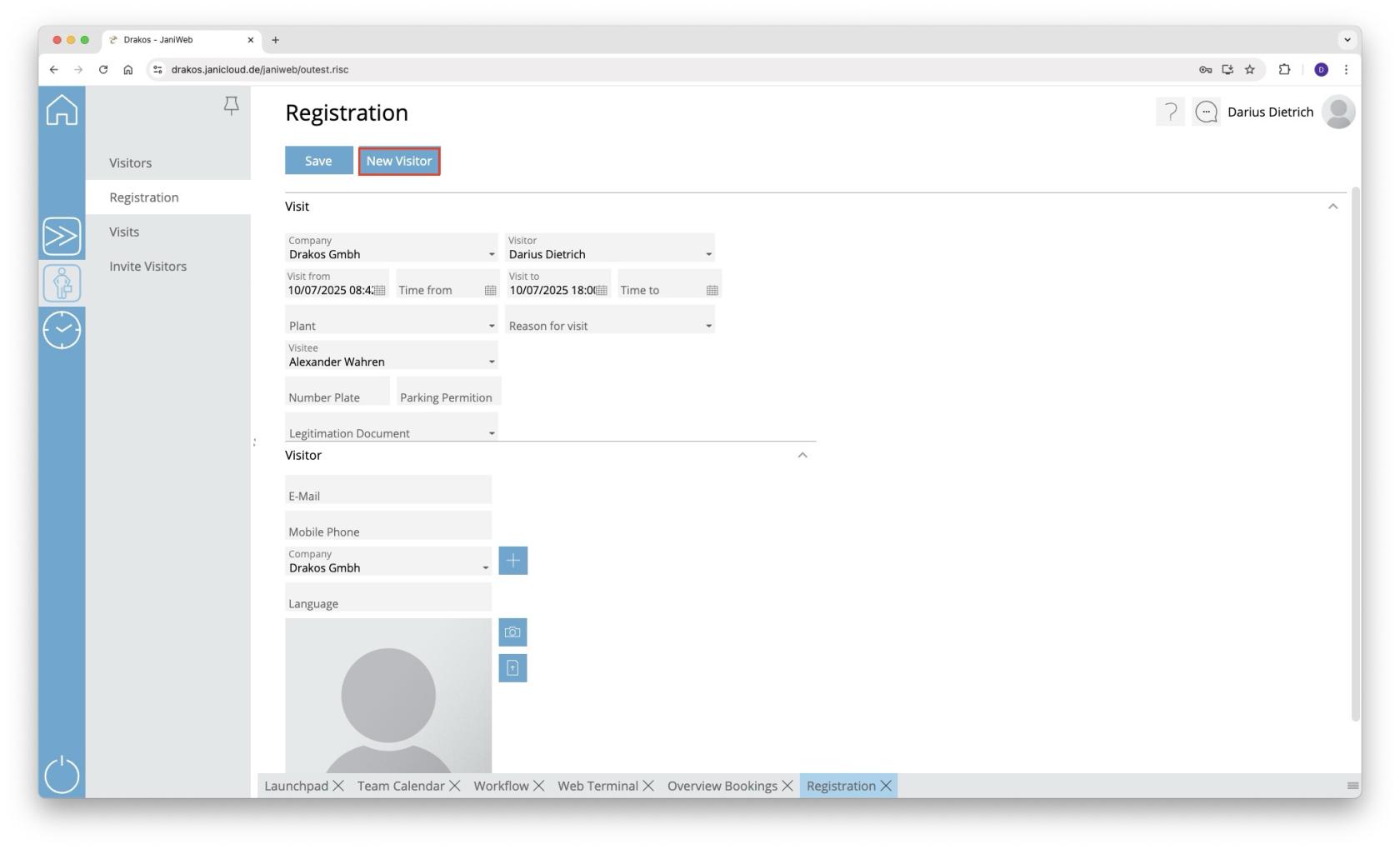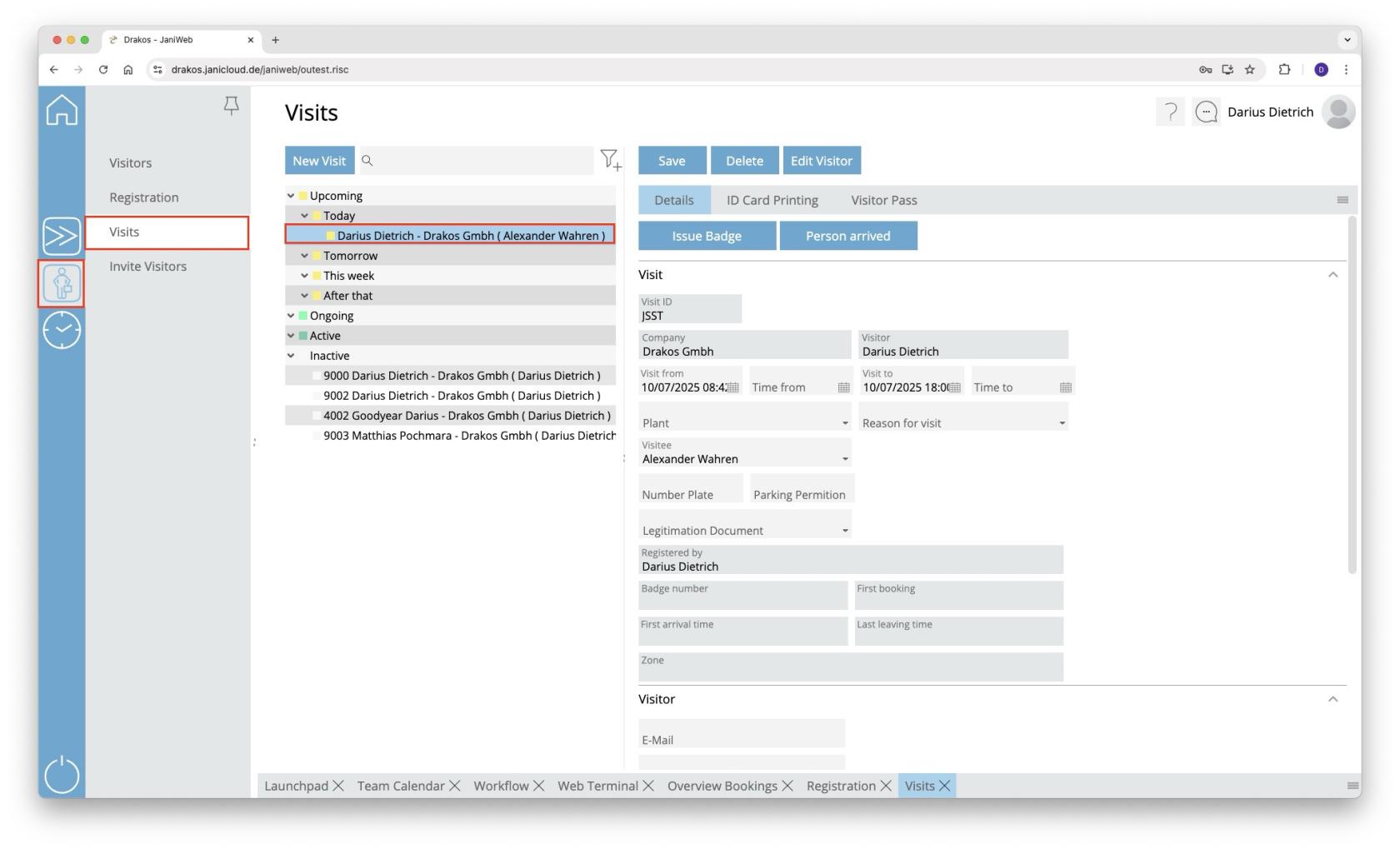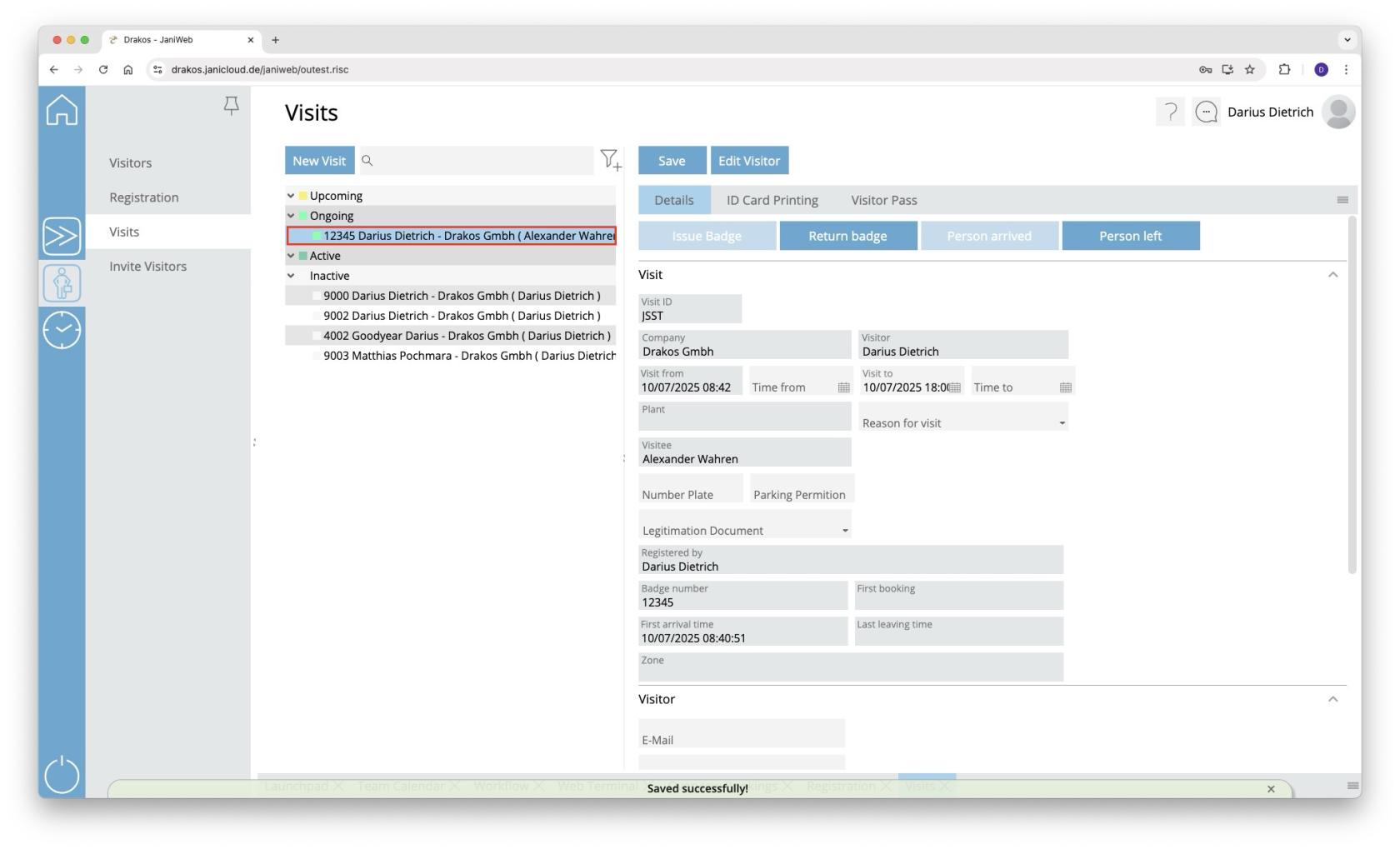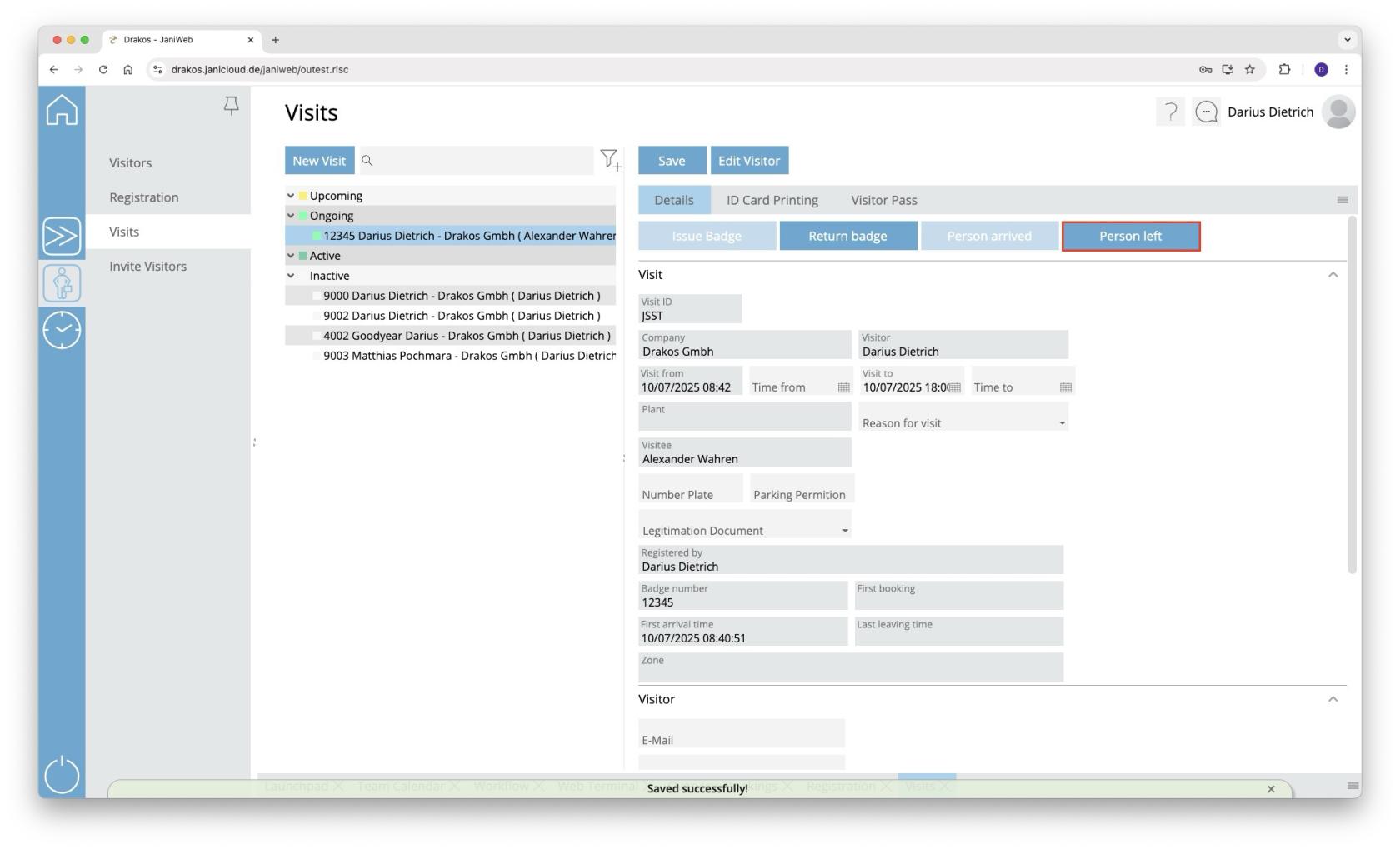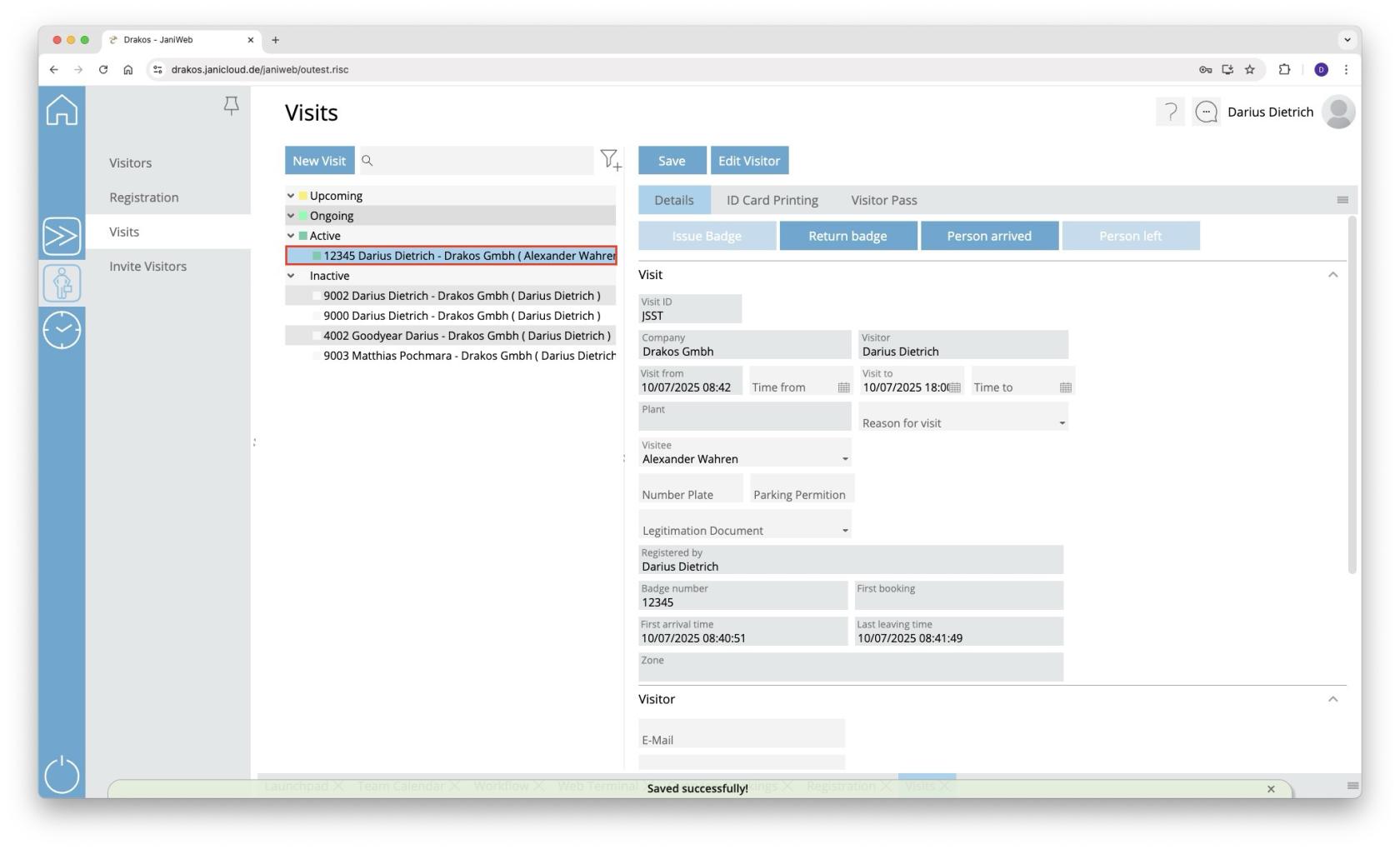Skip to main content
Create Visits
- Log in to the application
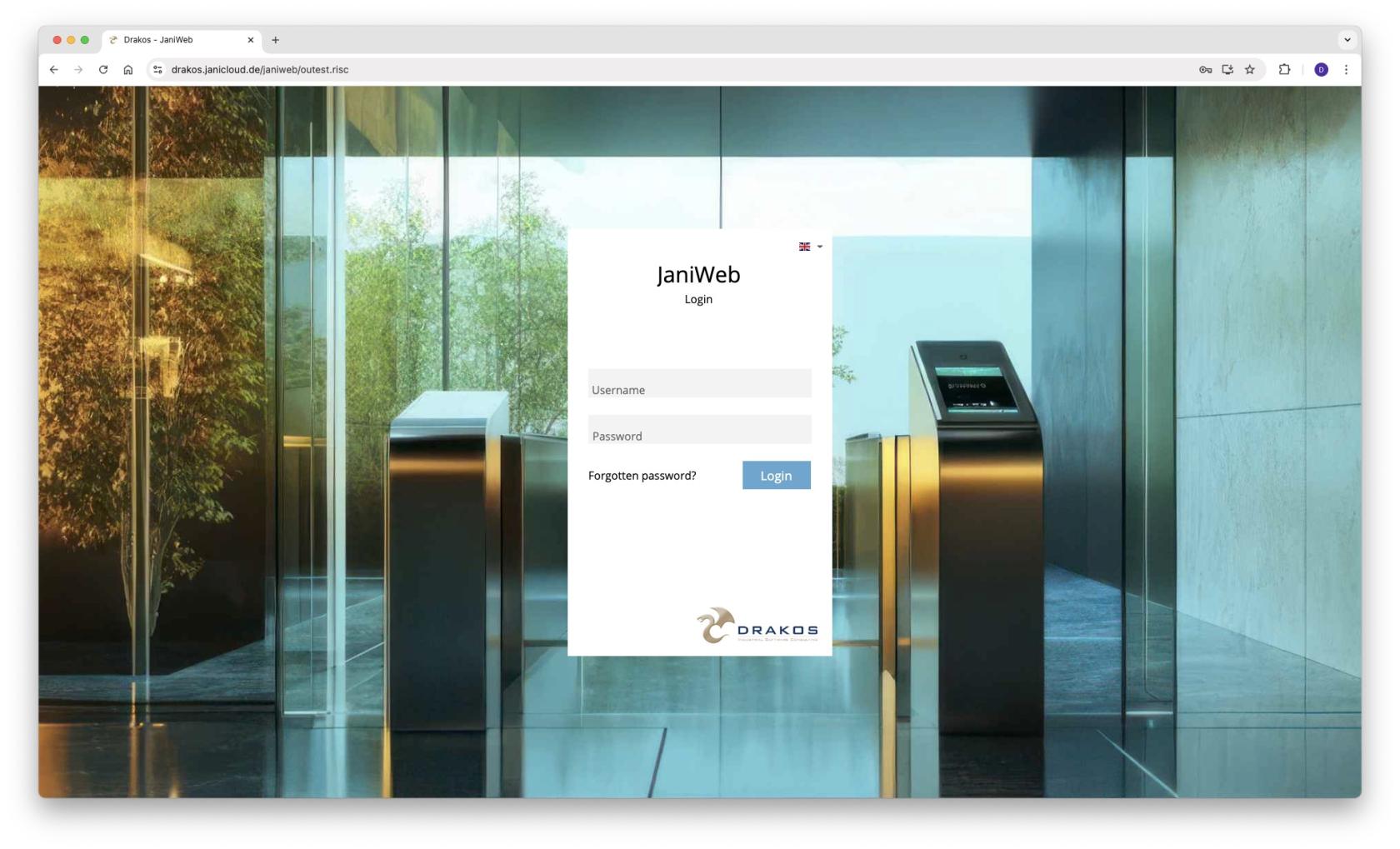
- Navigate to Registration in the menu
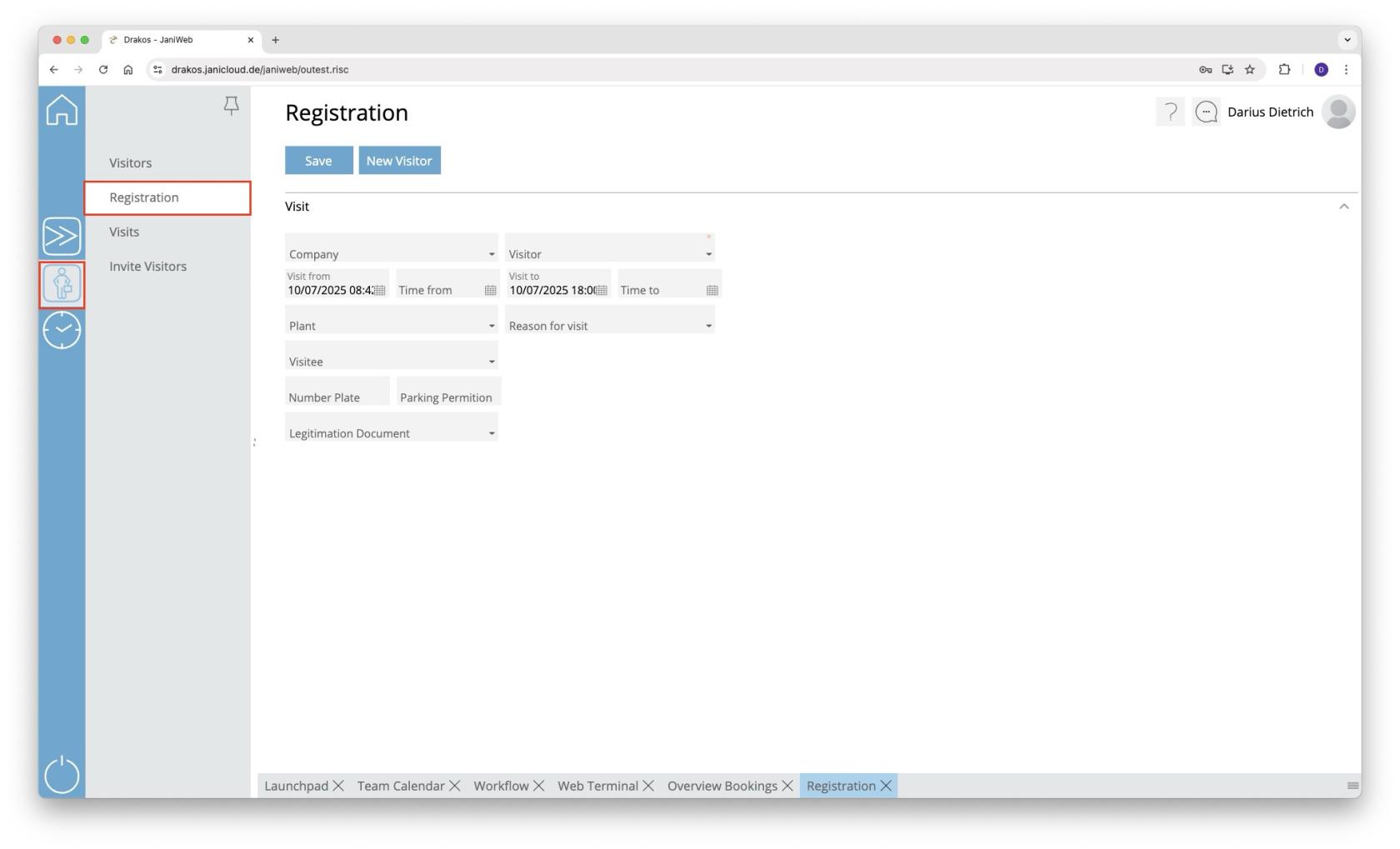
- Fill in the fields and confirm with Save
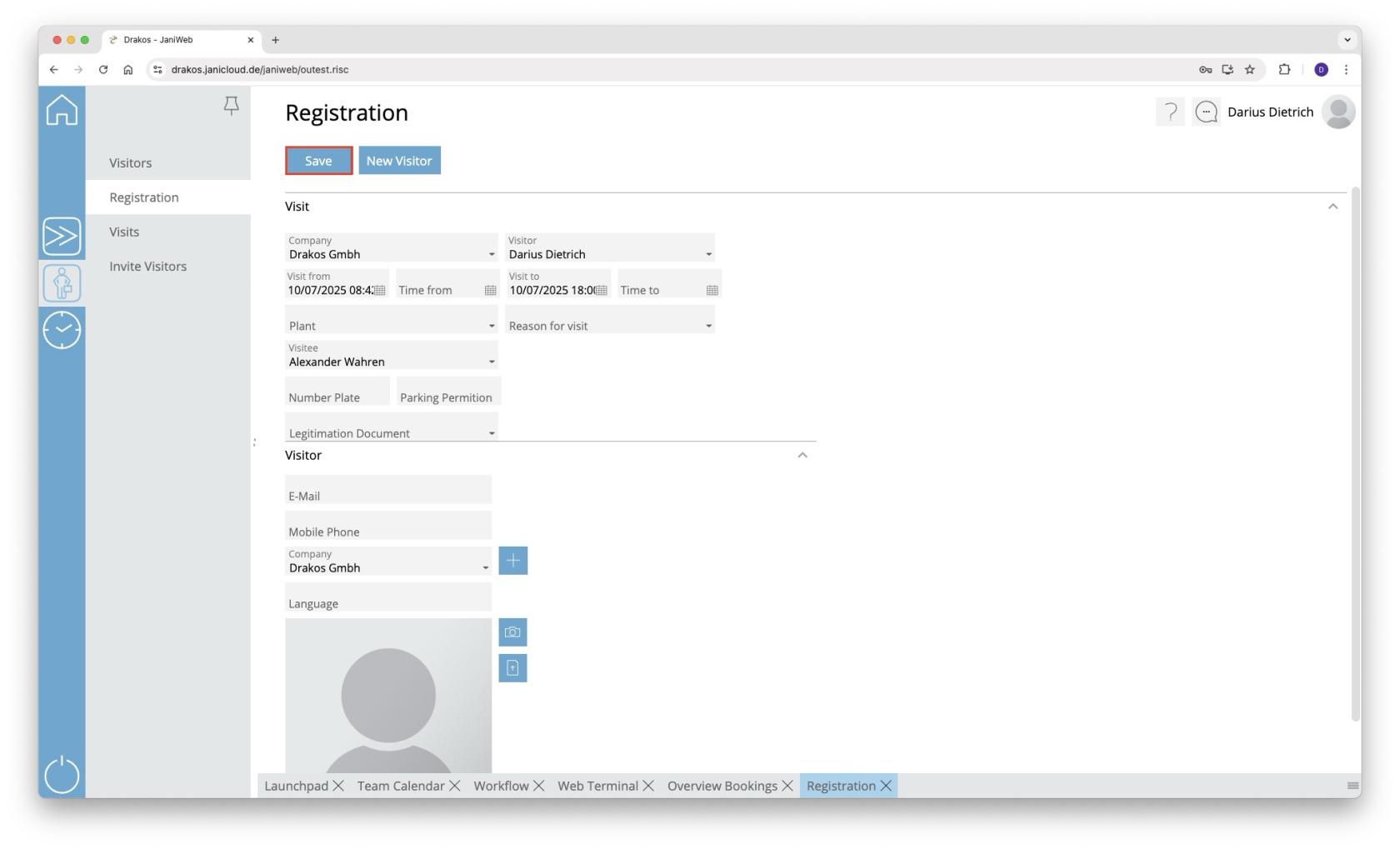
- If the visitor does not yet exist in the system, they can be created using the New Visitor button
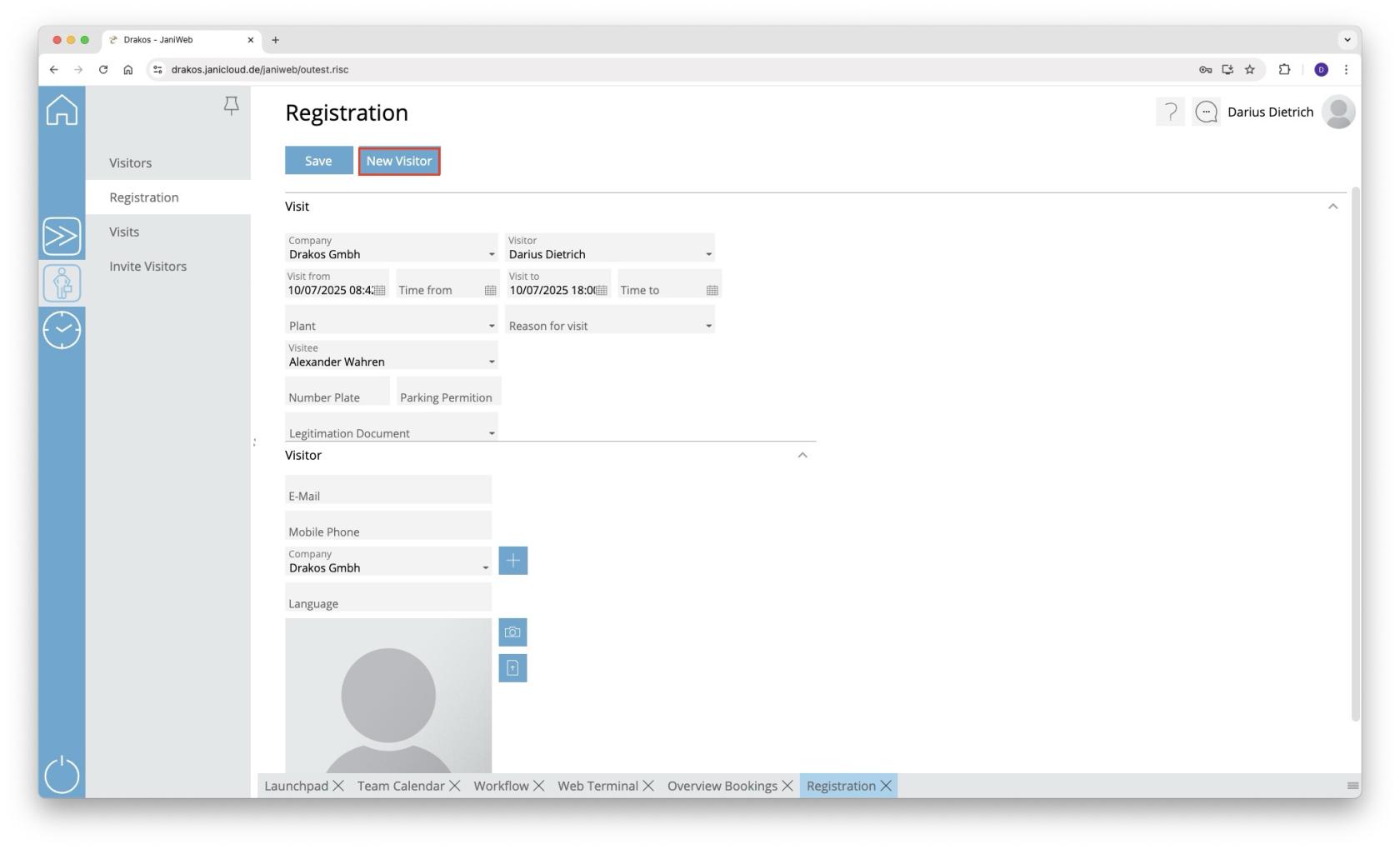
- The visit now appears under the menu item Visits below the Upcoming section
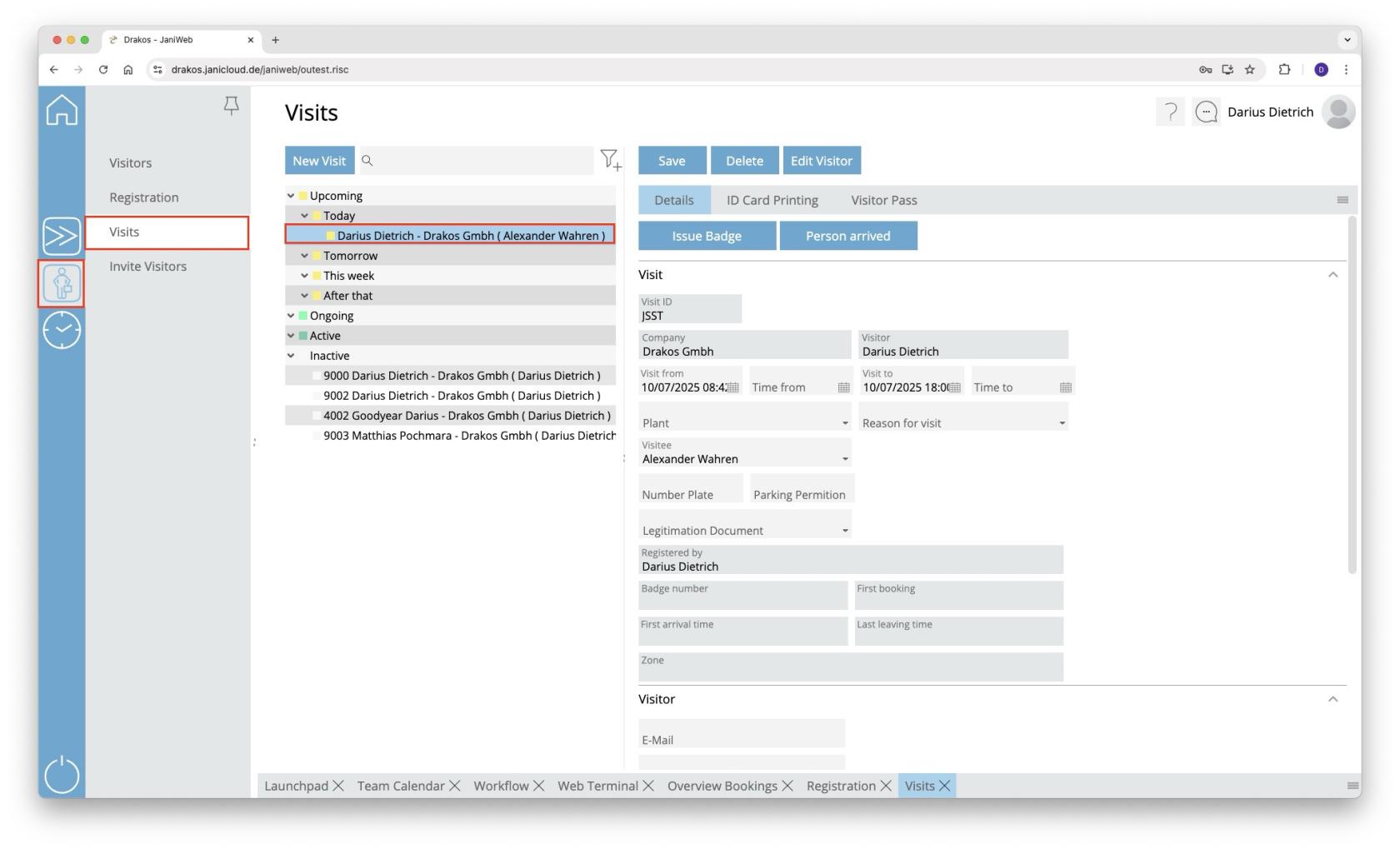
- A badge can now be issued here via the Issue Badge button
- or the visit can be marked as present via the Person arrived button
- The visit now appears in the Ongoing section
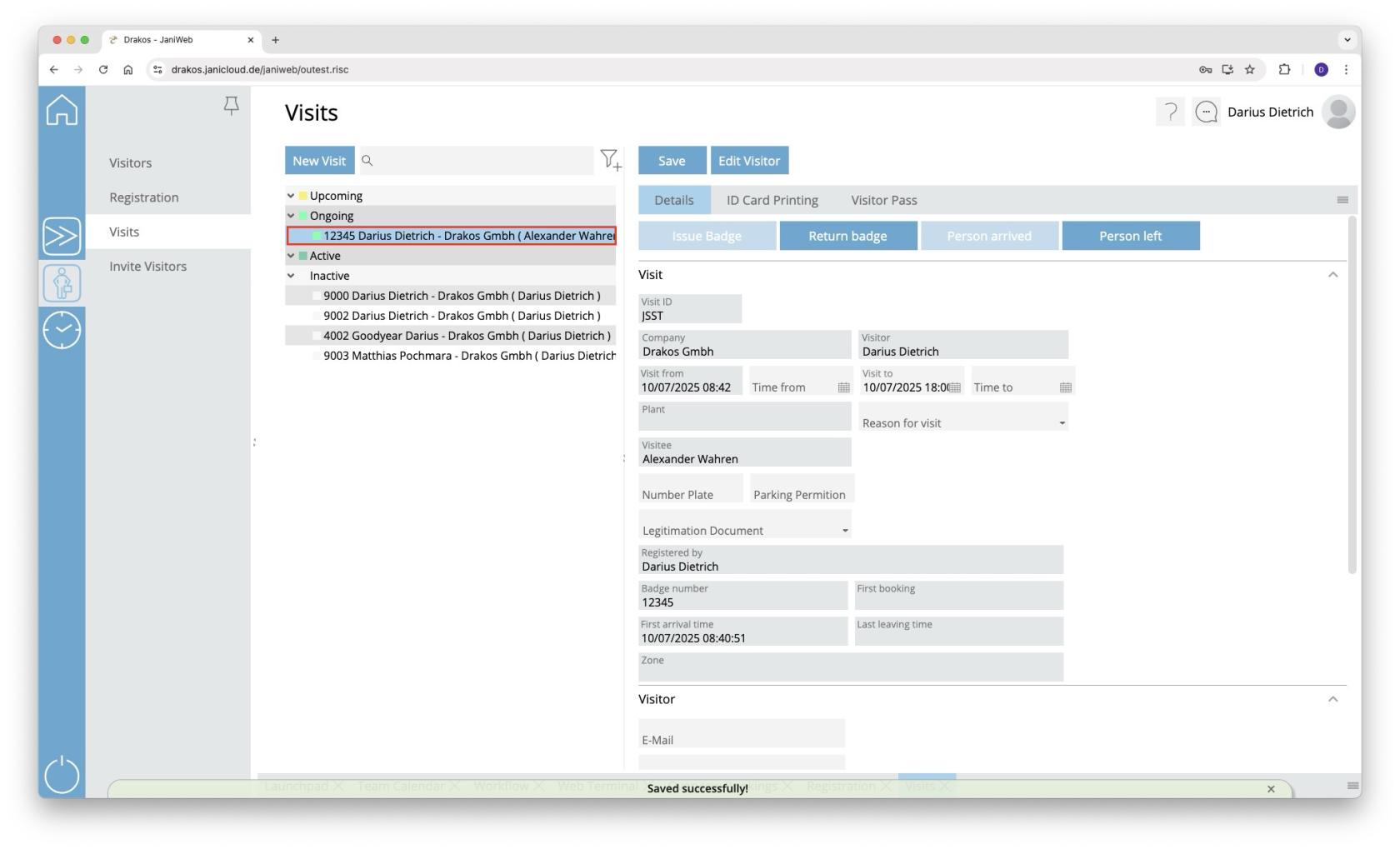
- The visitor can be logged out via the Person left button
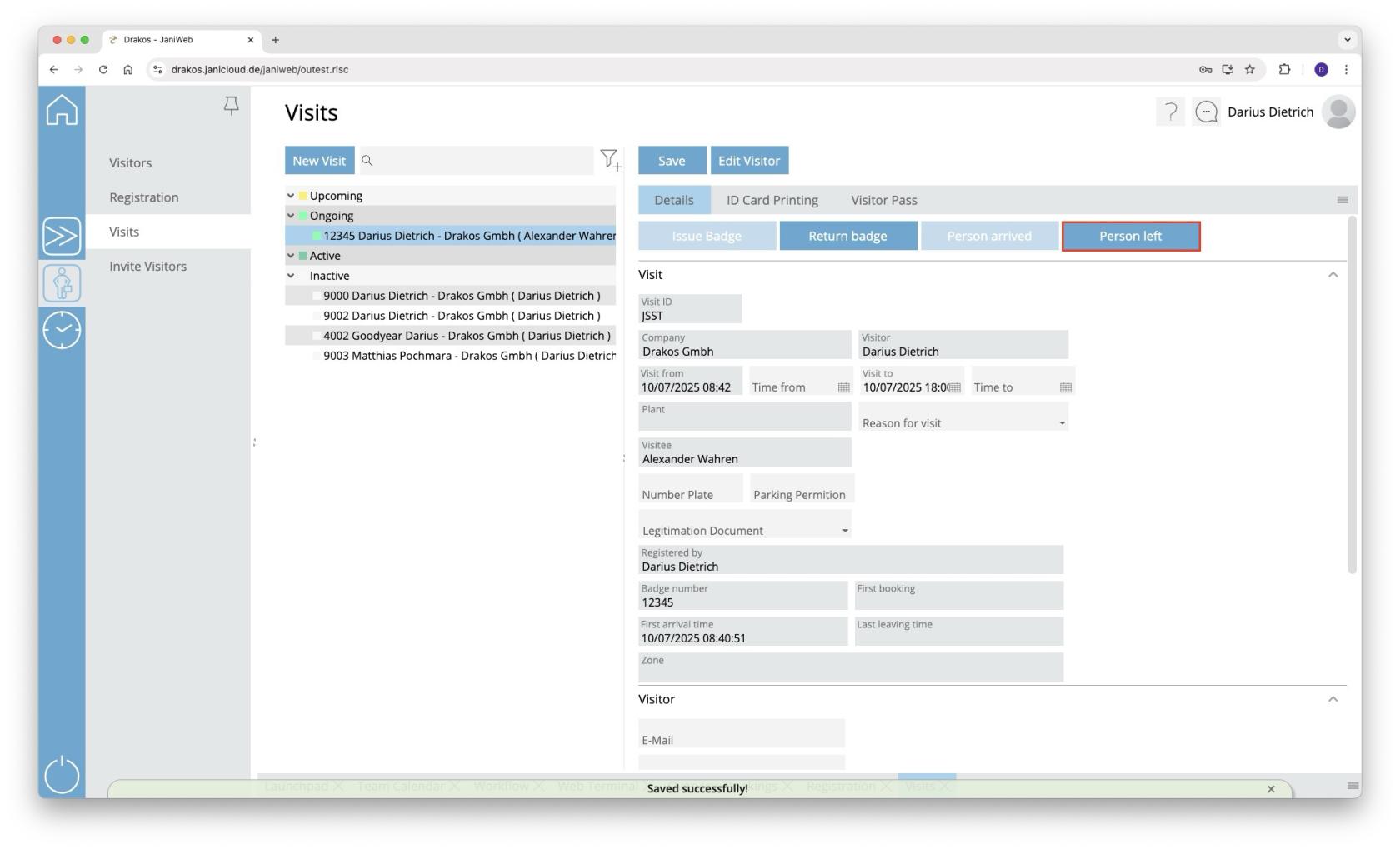
- As long as the visit period has not yet expired, the visit appears below the Active section