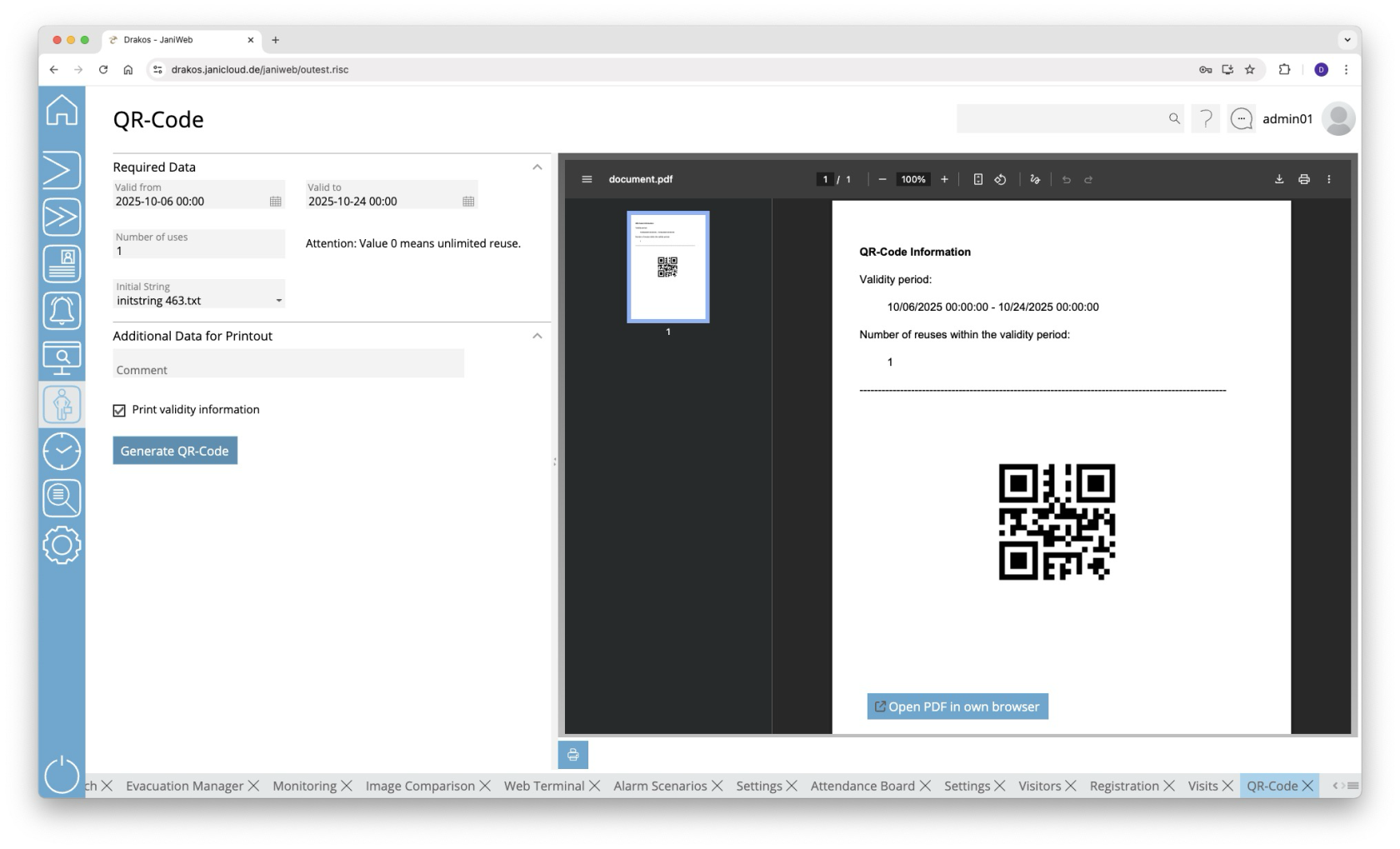QR-Code
The menu item QR-Code allows you to create QR-Codes for use with FAAC barrier systems.
To create a QR-Code, follow these steps:
- Enter a period in the fields Valid from and Valid to during which the QR-Code should be valid.
- In the field Number of uses, enter the number of times the QR-Code can be used within the validity period.
- The field Initial String indicates for which barrier system the QR-Code is created. If there are several barrier systems, select the desired system.
- (Optional) In the area Additional Data for Printout, enter a comment to appear on the printout. Select Print validity information if you want the number of uses and the validity period to appear on the printout as well.
- Press Generate QR-Code to generate the document.
- Press Print to print the document.
TIPS
You can create additional barrier systems via the menu item Settings in the visitor management.