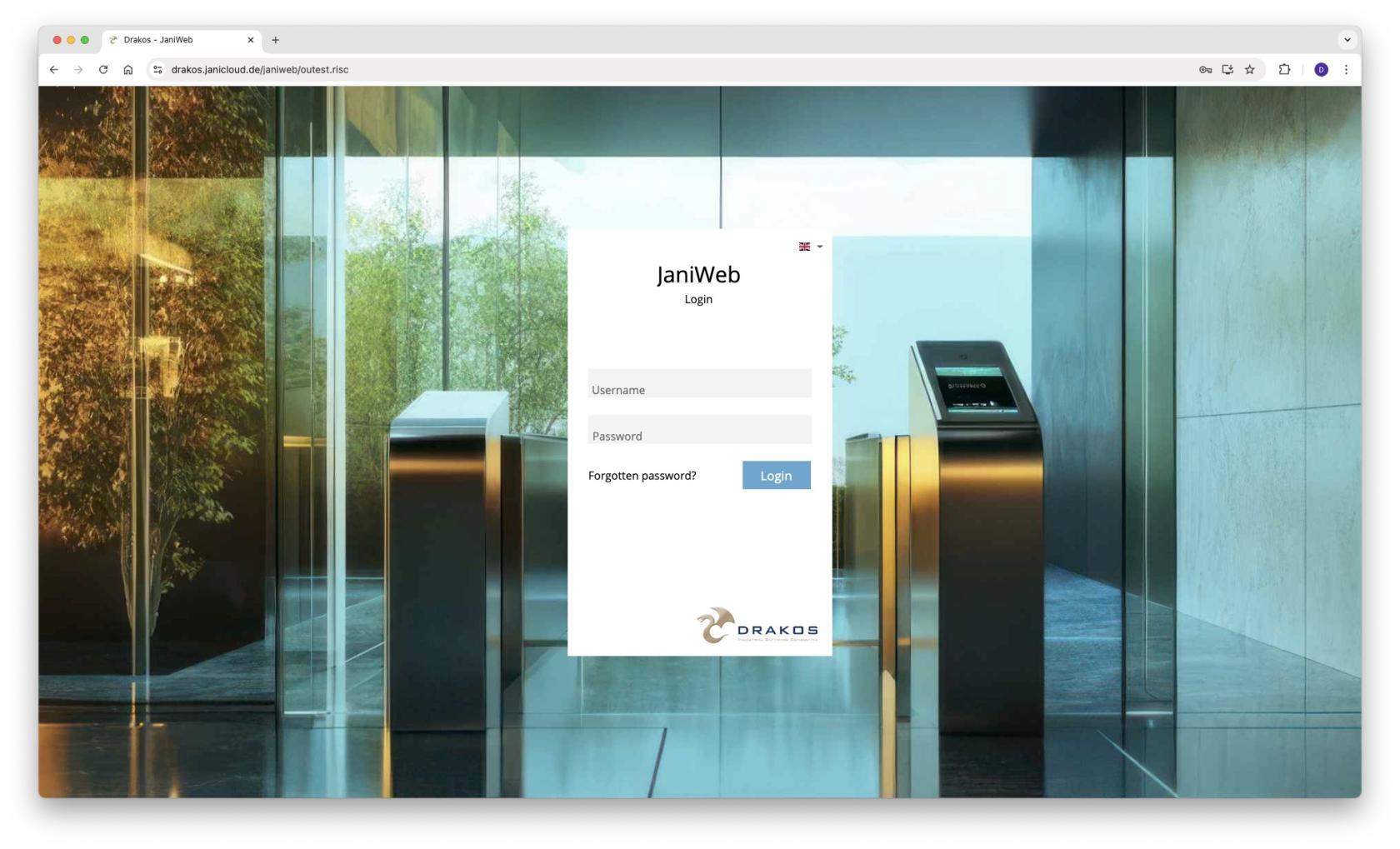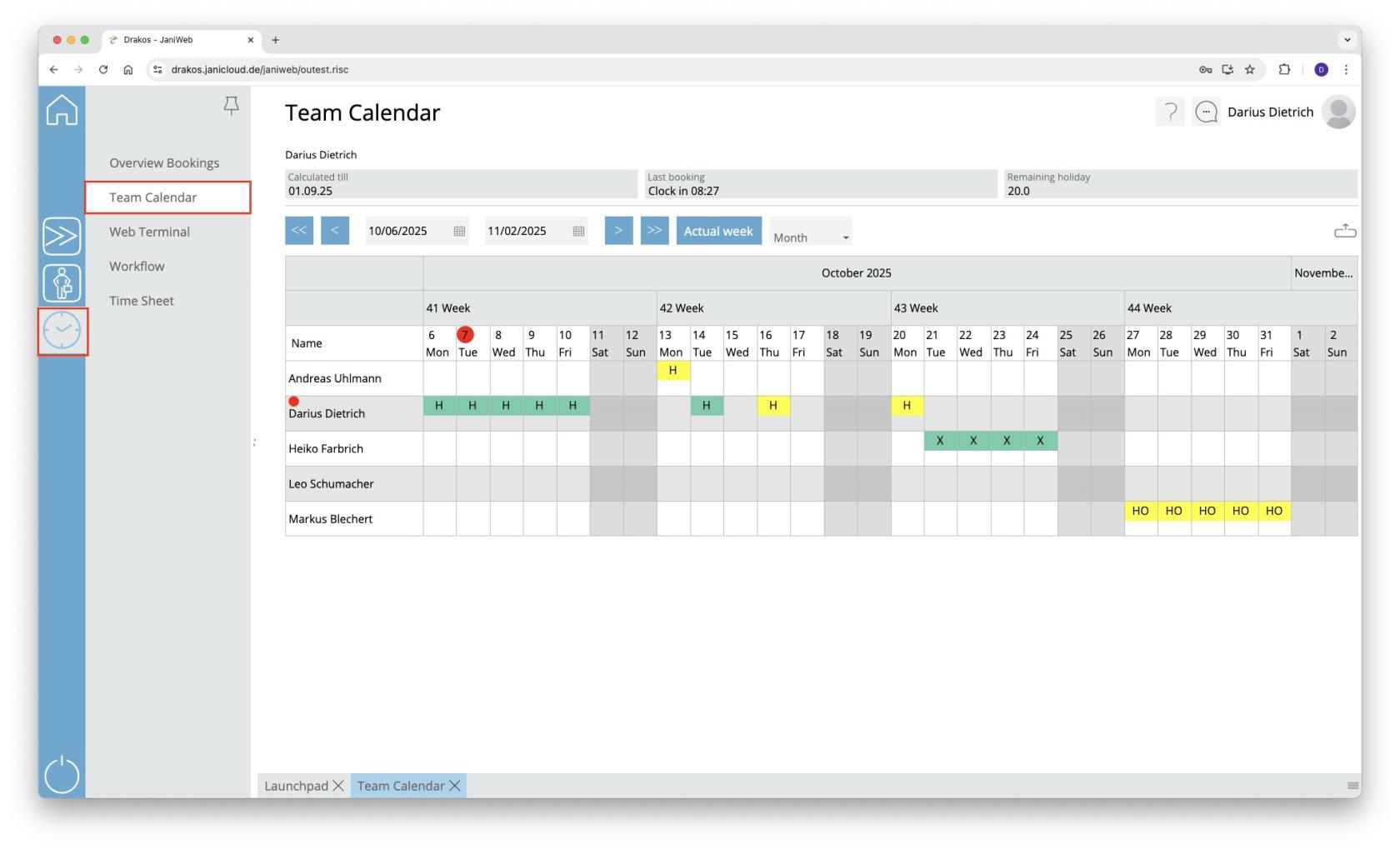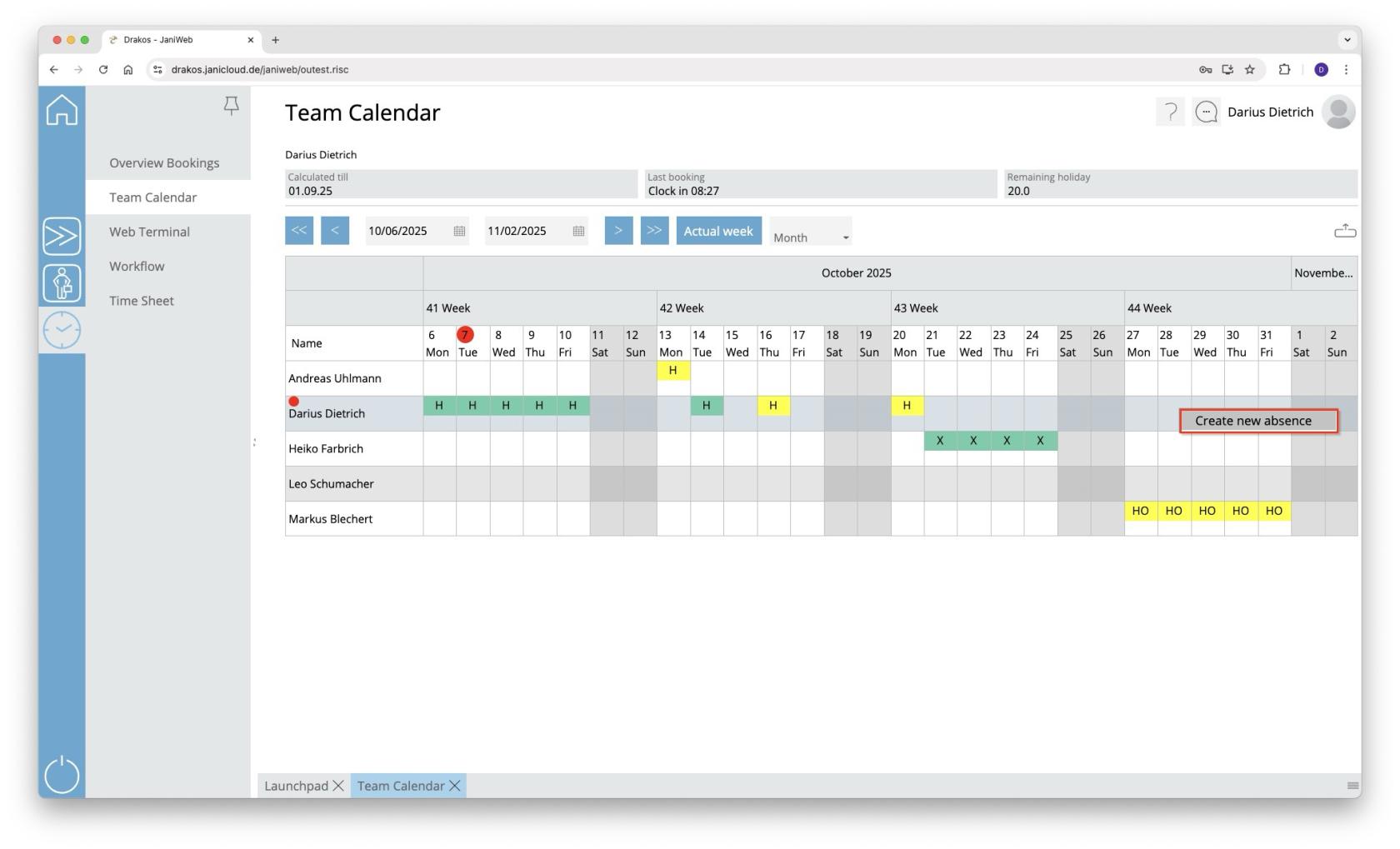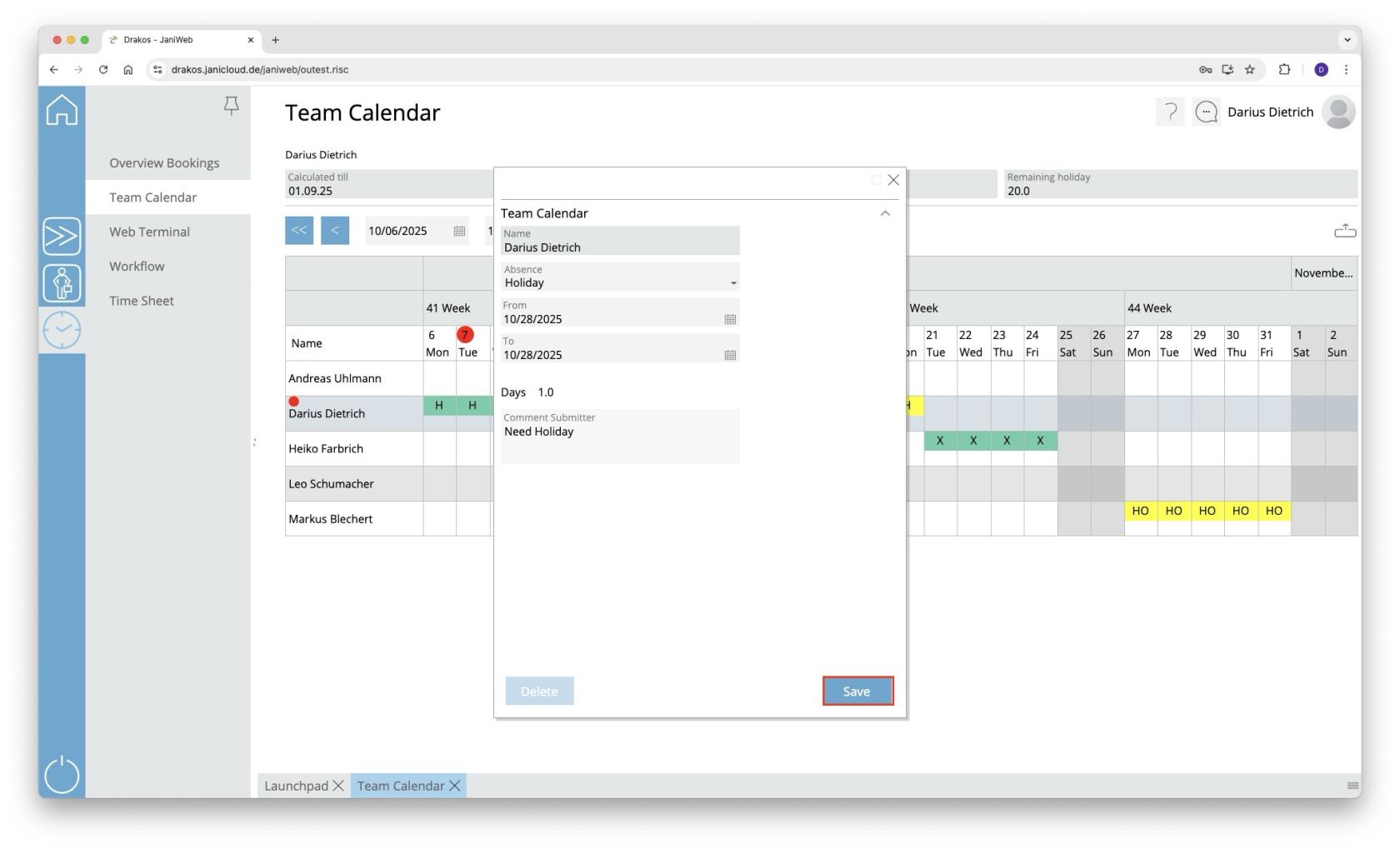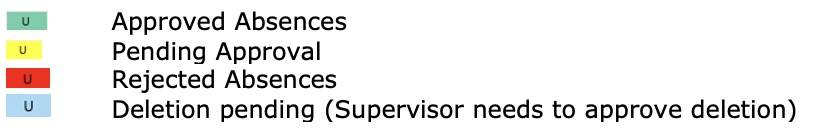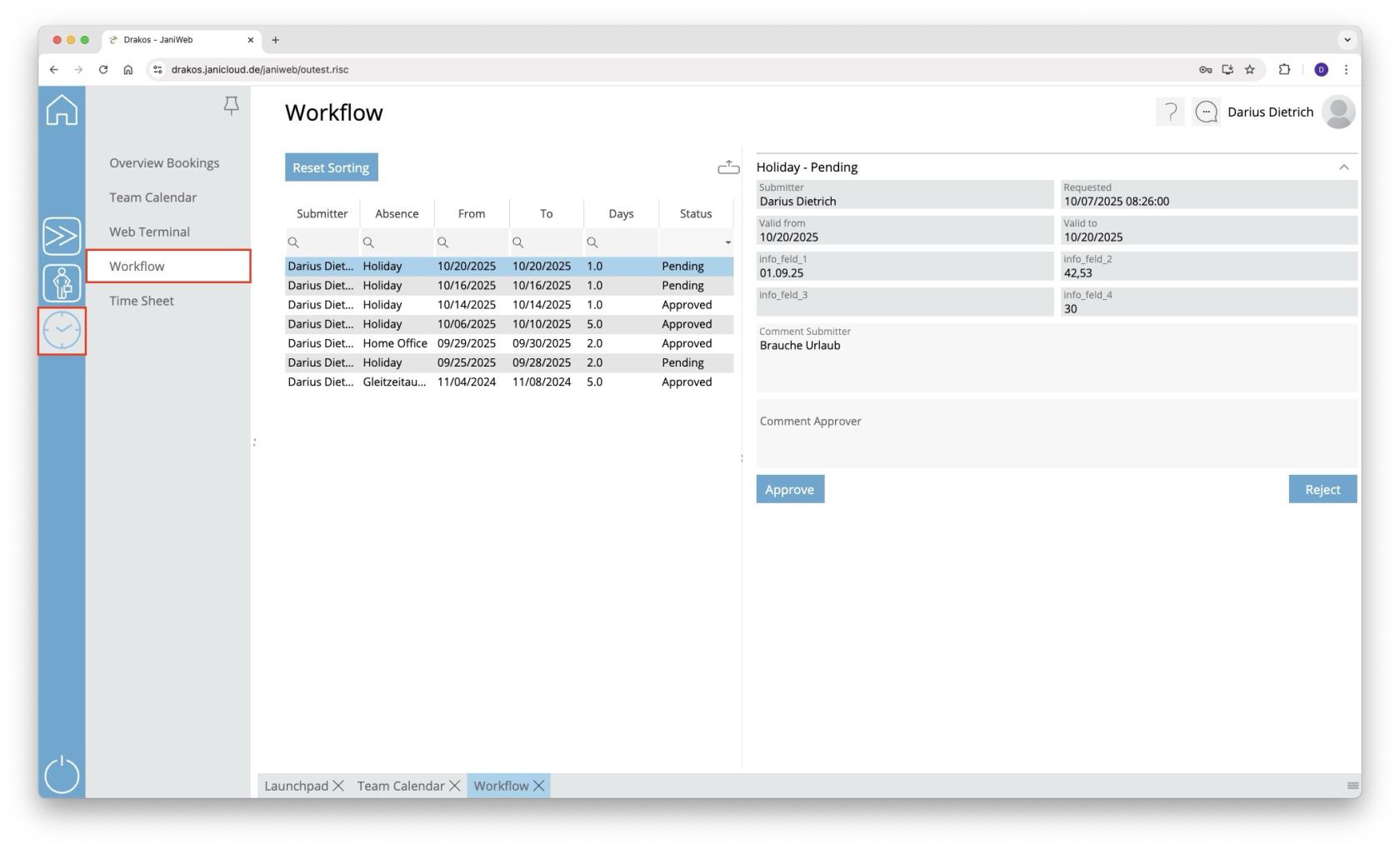Create Absences
- Log in to the application.
- Navigate to the Team Calendar item in the menu.
- Right-click in the field for the desired date of absence > Select Create new absence
- Enter dates for From and To. Set comment for supervisor if necessary. Confirm with Save.
- Legend colored representation of absences
- In the Workflow menu, you will find past absence requests and their status.